You’re all probably very excited about iOS 18, and so am I. But as someone who uses a Mac for the majority of their day, both at work and at home, the new features in Mac Sequoia are the ones that I look forward to even more than the iOS 18 updates.
Window Tiling
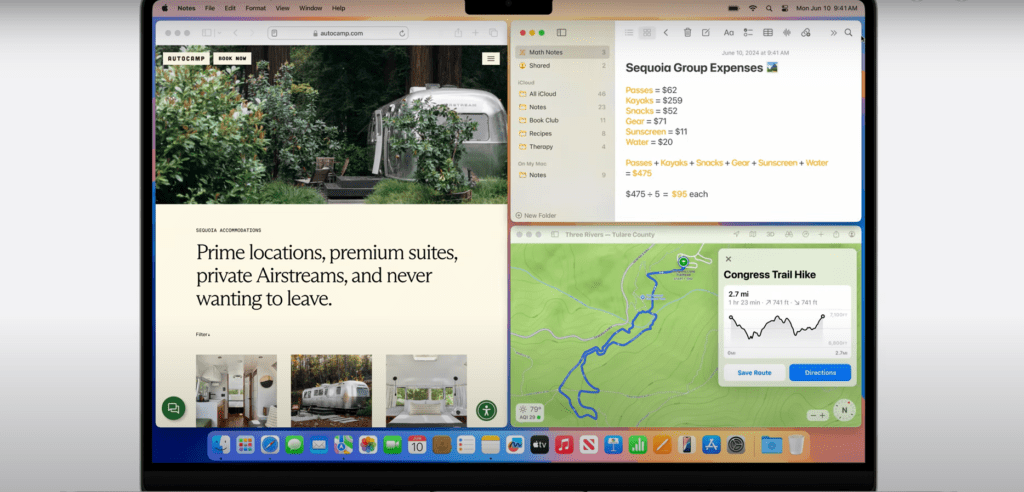
There are seven major updates here. The first is window tiling—finally! Yes, Windows has had this for years, I mean decades, and on the Mac, you had to use a third-party app instead.
There is some talk on the interwebs about Microsoft owning the patent for their Windows snapping, which is why Apple could not implement it into their OS.
But at the same time, third-party apps were free to do so, and the patent does seem to have been renewed to 2034.
Yeah, so I’m not sure what happened with all of this. If you know more about the whole Windows snapping patent and Apple implementing this just now, please leave a comment below because I would love to hear more.
But I am very glad to see it here, as I’ve been using the third-party app Magnet for many years. But after trying Apple’s window tiling, I have to say it’s not great, mainly for two reasons.
First, some apps simply cannot scale properly to occupy exactly one-half of the display. The Music app and the Apple TV app are some good examples of this; whenever I try to snap them to one side, they always end up overlapping each other, preventing a perfect 50/50 window split.
iPhone Continuity
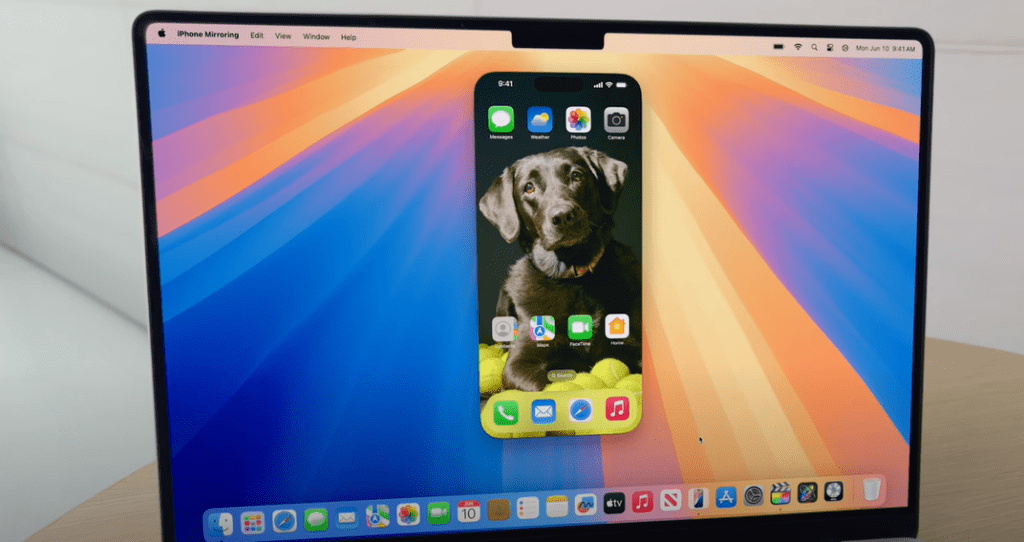
Okay, the second big new update is something that I think I will be using a lot, and that is iPhone Continuity. It allows you to stream a live view of your iPhone to your Mac and even control it with the mouse and keyboard, all while your iPhone stays locked.
And I can already think of so many use cases. For example, whenever I post to socials or Apple wallpapers I download them from Notion, where my team uploads them. Onto my Mac, then I airdrop them to my iPhone, which is where I post them.
This means that I can just open up the iPhone viewer on my Mac and not only drag and drop the files with ease but even do the full post from there using my Mac’s mouse and keyboard.
This would easily save me a couple of minutes every single time I post or if I have to send.
writing tools
Now, the third big update in Mac Sequoia is writing tools. This unfortunately requires an M1 Mac or newer, as it is part of the Apple Intelligence AI features.
But essentially, whenever you write something on your Mac, no matter whether that’s a note, email, Word, or even through the web, you’ll be able to summarize that text with ease or even rewrite it entirely in a different style.
Plus, you can also use this for proofreading and correcting your mistakes. And for me, this is massive, as I do write a lot on my Mac.
Sometimes I do make use of ChatGPT to help compact my scripts; however, even with the dedicated ChatGPT Mac app, I still need to open it and copy and paste the text that I want shortening in there.
Apple’s approach will be built into the OS and hence work with any writing tool or app, which means that I would no longer have to copy and paste my text into ChatGPT, and everything will be much faster. And like I said, since it’s built-in, it would make me use it even more often.
macOS Sequoia is full of tons of features that can save you a lot of time.
Spotlight search
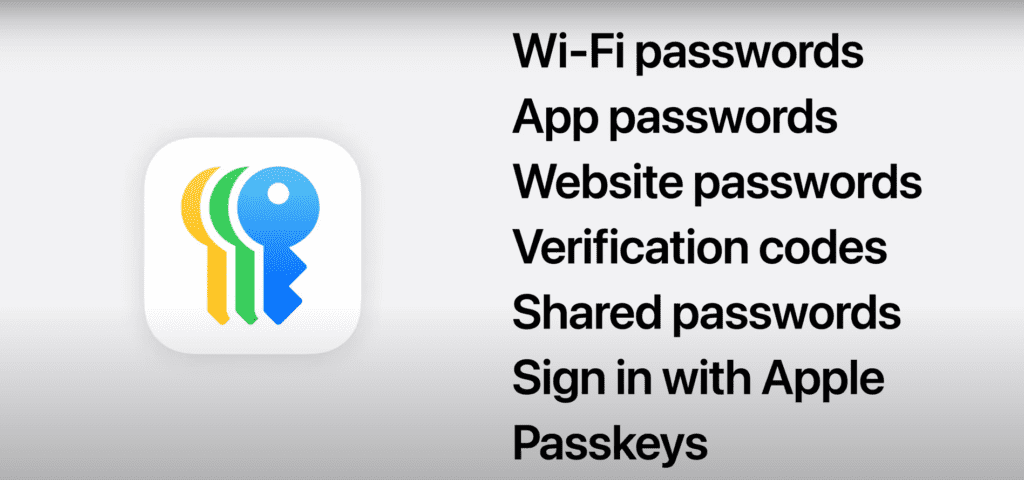
The fourth big upgrade is when it comes to Spotlight search, more specifically, thanks to Apple Intelligence once again.
Spotlight search has become way more powerful, as just like on iOS and iPadOS, it is now able to cross-reference information from multiple apps.
And don’t get me wrong, Spotlight search is already pretty decent; as you can already search for a password photo, and it will find it in an instant.
The only difference is that now you’ll be able to say “Find a photo of a friend wearing a specific jacket from August 2023,” and it will be able to find that exact photo.
Video Calls
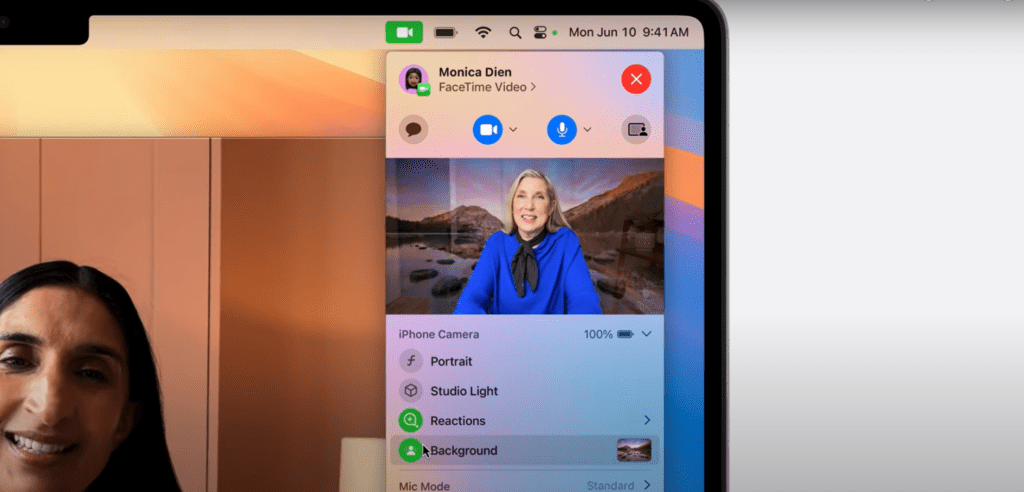
The fifth upgrade is something that a lot of you doing a lot of video calls are going to enjoy, and it is called Background Replacements.
So yes, we now have custom backgrounds for FaceTime that can range from solid colors to landscapes to even custom photos.
But the best part is that this isn’t just restricted to FaceTime; any app that uses your camera will be able to take advantage of the new backgrounds.
Safari Reader
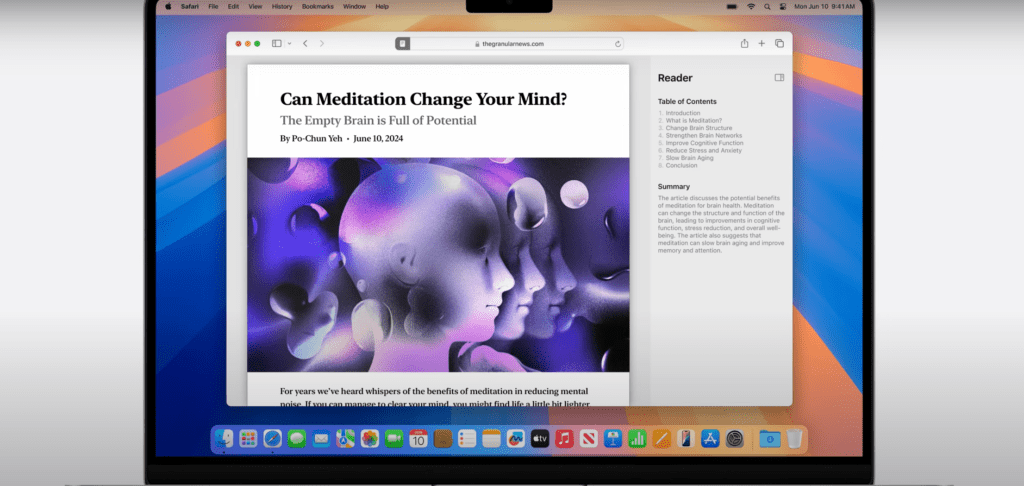
Another great change is the new Safari Reader. More specifically, Safari has had a reader for many years, so that isn’t new.
Once a website loaded, you had this button that removed all ads and also gave you just the text and only images on the website, essentially a far better reading experience than without it.
But now, the Safari Reader is simply on steroids. First, the button is now way more noticeable and it’s there all the time.
Read More: iOS 18 update: Apple
Second, you can now change the page color as well as the font color. And then third, and this is by far the best, you can configure the reader to automatically be enabled on a specific website.
So if there’s a website that you visit a lot, let’s say PotGadget, that unfortunately also has a lot of ads, you can just toggle that auto-reader, and every time you open up any article from that website, it will open up in the reader view, giving you a clean webpage every single time.
Gaming

This brings me to the last macOS Sequoia update that’s pretty huge, and that is when it comes to gaming. Look, I’m really happy to see Apple embracing gaming more on the Mac every single year, thanks to Apple Silicon, for example, and tools like the Game Porting Toolkit.
I would love to hear your thoughts on these seven big changes. But the thing is, there are of course even more changes that are worth mentioning, like the categorization improvements in Apple Mail and also the ability to schedule messages, and the beautiful new Macintosh wallpapers.




